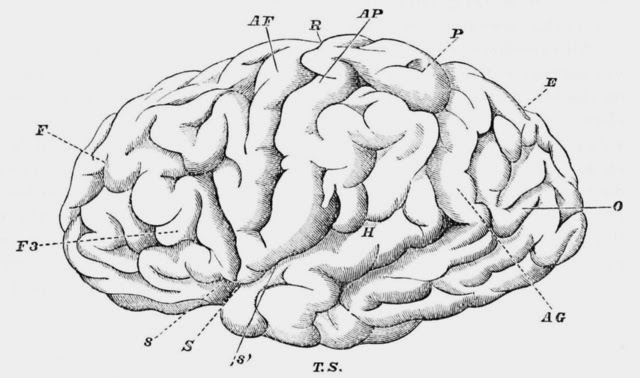Self-proclaimed "social media gurus" are a dime a dozen these days.
When it comes to a successful social media marketing strategy, it can be tough for small businesses to sort through the noise, statistics and flurry of misinformation.
One statistic we found online, for instance, claims that a Facebook fan is worth about $174 — but ask a small business with 300 Facebook fans if they've seen that $52,200 reflected in their revenues and you're likely to get a skeptical look or chuckle.
For small businesses seeking to engage audiences via social media and get the most bang for their buck, figuring out where to start — and more importantly, how to leverage the huge potential of an engaged online audience — can be a daunting task.
Let's forget about the statistics and wild claims, and focus instead on good, old- fashioned advice. Below, we've talked to entrepreneurs and marketers from companies with successful social strategies to get a grasp on some best practices for building and retaining an audience on social media.
1. "Pay-to-Play"
Beware of "experts" that tout the distorted notion that social media is free marketing. While most of the platforms themselves are free, RG Logan, director of strategy at Carrot Creative, points out that social is an increasingly "pay-to-play" endeavor. Logan suggests that businesses serious about entering the social space allocate a marketing budget specifically for social media. "It's quite difficult to break through if you're not putting money behind your efforts," he says. Last year, Facebook admitted that the average brand post is seen by just 16% of the page's followers, and paying to promote boosts your reach and thus your impact.
Not all hope is lost for small businesses that simply can't afford to splurge on social, however. "The key should be quality over quantity. If you can't compete on a paid level, then you should focus on building the right audience on social — this means getting your most avid customers to become a part of your social media audience and providing value for them once they're there," says Logan. "If you take care of that core and show them that you care, they'll reciprocate by singing your praises to their own networks, thus increasing the opportunity to build your audience more organically."
For businesses that don't promote via paid channels, it's especially crucial to get the word out about social efforts by taking advantage of as many avenues as possible — add social media widgets to your company's website, put Facebook URLs or Twitter handles on business cards and email signatures and post flyers in-store that clearly direct customers to your social pages.
But with more and more social platforms introducing advertising (both Instagram and Pinterest launched advertising services this year), and Facebook advertising becoming increasingly important for fan pages that wish to drive sales, there's little doubt left that businesses should expect to fork over some cash for a truly successful social strategy.
2. Pick Your Platform(s)
Wisely Not every business needs a presence on every social platform. Certain businesses will flourish on visually rich sites such as Pinterest, Instagram and YouTube, while others may have more success with Twitter's 140-character format (though it's important to note that visuals generally perform better than text-only posts, regardless of the platform on which they're posted).
"I think the best advice for businesses that are trying to take things online and create a presence is first to watch — instead of jumping in — and look at pages that you like and make active observations about what's going on," says Doug Quint, owner of Big Gay Ice Cream.
"Secondly, if you're not comfortable on one of these streams, don't sign up. I didn't go on Foursquare for three years because I couldn't make sense of it for me and how I wanted it to come across. So don't go places where you're not comfortable."
3. Create a Community of 'Insiders'
One of the biggest appeals of "liking" a brand on Facebook or following your local coffee shop on Twitter is the promise of being in- the-know about events, promotions and special offers or discounts.
In addition, social media provides brands with a unique opportunity to show their audiences a behind- the-scenes look — or the human side — of their businesses. “We interact with our followers individually to breed a close community of brand ‘insiders’ who feel comfortable regularly engaging with us,” says AJ Nicholas, senior director of public relations and marketing for Rent the Runway .
Along with a community-centric attitude and promoting your pages, it's important to listen to the fans and followers who take the time to find you online, and take their suggestions or feedback to heart — even if the comments are negative. Community managers or small businesses should think long and hard about ignoring or deleting customer feedback without first addressing the stated concerns. Not only is this a poor customer service practice, it can potentially blow up into a PR nightmare .
4. Social Is Not a Hard Sell
We've said it before and we'll say it again: Social channels are not the place to force your brand messaging on unsuspecting fans. Online audiences are particularly wary of thinly veiled advertising labeled as "content." This can be a hard pill for businesses to swallow, particularly for enthusiastic small business owners that want to share their innovative new concept with as many people as possible. I love hearing about my company and how awesome we are, so why wouldn't everyone else? This attitude is a terrific way to drive fans to "unlike".
Don't be the overly promotional fan page — it's the equivalent of your annoying, Ivy- League-educated relative who dominates every dinner conversation bragging about various accomplishments. The occasional humblebrag might fly with your audiences — particularly if your brand or business is creating something newsworthy or is up for an award — but there's a fine line between sincerity and smugness. Your social audience knows the difference.
Domesek advises businesses to adopt a content strategy that appeals to audiences' emotions. "It's a balance. Focus on emotional analytics as well as numerical ones. Pushing out content that is strong, conversational, and that especially evokes an emotional response will build stronger engagement and audience growth." She adds that people are more likely to comment, retweet or share "feel-good" content that elicits memories or positive associations. "You're marketing to humans, not robots," she says.
And it's not just what you say, it's how you say it — delivery is key. "While we find it important to share aspirational content to pique the interest of our demographic, we take care to deliver it in an accessible and personable way," says Rent the Runway 's Nicholas.
5. Social Is 24/7
Show us a job listing for a nine-to-five social media manager position, and we'll show you a thousand and one missed opportunities. The truth is that your customers are likely going to be online during off-hours (nights and weekends), and the ideal social strategy doesn't shut off completely for hours or days on end.
Jon Crawford, CEO and founder of Storenvy, says the company owes its success in large part due to a dedicated social strategy. "Social media is an extremely powerful avenue for everything from customer support, customer acquisition and building long-term relationships with those who are passionate about what we do. From advice and resources to user and merchant stories, new and trending products to promotional contests and giveaways — our social media never sleeps," he says.
Posting on social platforms on a daily basis — and monitoring comments, retweets, reshares, etc. — is one way to engage with the online community. That's not to say every small business needs to hire round-the-clock surveillance of its social accounts (for big brands or corporations, this is another story); but going completely MIA from 5 p.m. on Friday evening until 9 a.m. Monday morning may mean missing out on potential business, or fueling the flames of an upset customer by seemingly ignoring his complaints.
6. Sweepstakes and Giveaways
One of the easiest ways to attract a social following is to offer your customers incentives to "like," follow or connect with your business. Hosting a sweepstakes or contest can generate valuable buzz about your business, create brand affinity and entice potential customers — who might otherwise have never heard of your company — to check out your site.
"Everybody loves free stuff — that's been true since the dawn of time. We've worked on enough of these [campaigns] to realize that the real strength in a sweeps is the scale of the audience you'll bring in. Sweepstakes and contests are a great way to generate leads and build your CRM database," says Logan.
He warns businesses, however, not to expect every participant to translate into a loyal, converting customer. "The dark side to this is that while you're attracting a wide audience, you risk sacrificing the quality of those leads, and may end up with a low-value customer who doesn't care about your brand in the long-term. Brands and agencies must accept the fact that not everyone who participates is going to be a brand loyalist, but know that you now have the ability to nurture them toward loyalty in the long run via content and worthwhile experiences."
7. Agency vs. In-House
There are differing — and very strong — opinions about who should handle your brand's social media efforts.
On one hand, hiring in-house ensures that your brand messaging is on-point, and having a member of your own team managing a social presence ensures information is more likely to be accurate, timely and cohesive with your brand's unique voice. On the flip side, many small businesses simply don't have the time, resources or know-how to dedicate themselves to social, and handing the reigns over to professionals who are well-versed in online marketing strategy may prove effective (albeit somewhat nerve-wracking).
Logan suggests brands hire in-house only when willing to commit 100%. "Brands should keep social media in-house if they are willing to dedicate appropriate resources internally to creating content. This means having full-time staff (not interns) dedicated to drafting copy, designing content, analyzing content and optimizing that content. A brand can look into their internal infrastructure to see if they can repurpose any current employees (designers, copywriters, marketers, media planners, etc.) and dedicate them to your social team — but it's really important that social media isn't treated like a side job, or you'll get side-job results."
Logan goes on to add that hiring an agency may be an excellent investment for companies that are overwhelmed, out of ideas or already spread too thin. A big "however," though, is that the brand must be willing to place its trust in the agency, as well as maintain open lines of communication and approve content in a timely manner.
Domesek takes a middle-of-the-road stance. "Agencies can be great for larger, one-off opportunities for buzzworthy projects or launches; however, handling in-house allows you to control the brand," she says.
The answer to this heated debate, realistically, is the frustrating cliché of "it depends." Your company's budget, as well as its overall goals in regards to social, comes into play when deciding whether to trust your social efforts to an in-house team member or to outsource to the pros.
Source: Mashable
How has your business successfully built an audience on social media? Tell us in the comments.